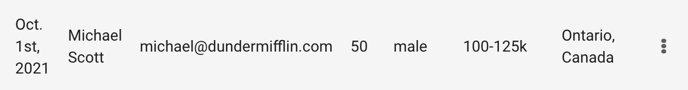Phonic has pre-built demographic questions that can be easily added to the beginning or end of a survey. This information can then be viewed in your survey dashboard.
In the survey builder, click on the "Settings" tab. In survey settings, you will see a list of demographic questions under "Personal Information" that can be added to your survey.
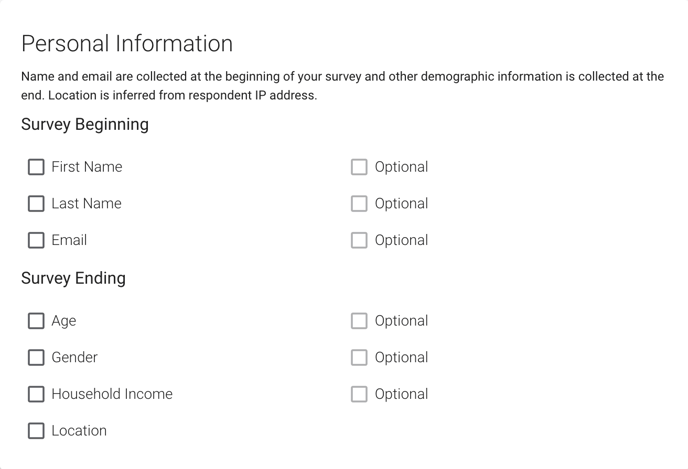
Contact information is always added at the beginning of your survey, while other demographics are always added at the end of your survey. To add a specific demographic to your survey, check the box beside it. To make these questions optional, check off the "Optional" box to the right.
Survey Beginning information will appear in your survey as shown below.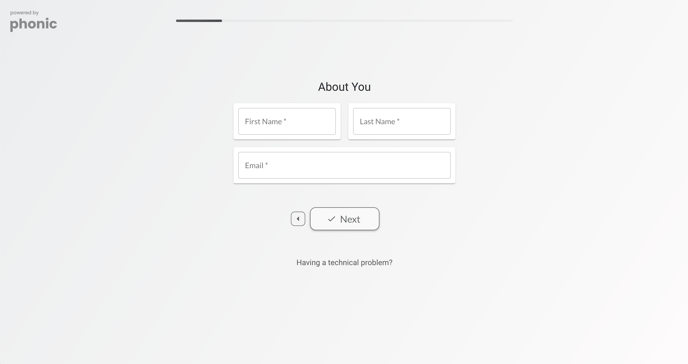
Survey Ending information will appear in your survey as shown below.
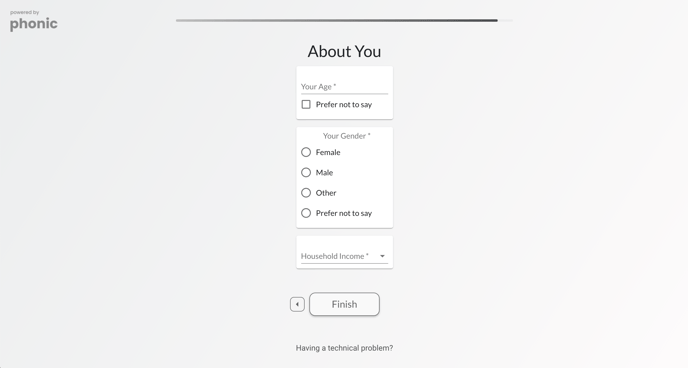
Responses to demographic questions can be viewed under the "Respondents" tab of your published survey, and will be recorded in the .csv data file when exported.