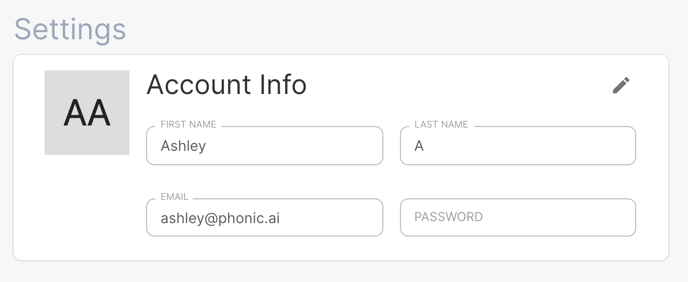- Docs
- Account & Billing
How Do I Change My Account Email?
You can change your account email and other details in Account Settings.
Go to Settings in Phonic. In the top left corner you will see your account details. To change your email, click the pencil in the top right corner. You can now edit your account information, including your email.