Each Phonic subscription comes with monthly credits. On our Starter and Premium subscriptions, you can choose how many credits you need each month.
How do I know how many credits I have?
What Happens If I'm Over My Monthly Credit Limit?
What Are Credits?
Each Phonic subscription comes with a number of monthly credits. Phonic credits can be used for:
- Survey responses
- File transcription minutes
For survey responses, 1 credit is equivalent to 1 survey response (i.e., 1 participant). For file transcription minutes, 1 credit is equivalent to 10 minutes.
Transcription minutes for survey responses are included in survey credits.
If you collect 150 survey responses, then 150 credits will be consumed. Or, if you upload 60 minutes of audio or video to be transcribed in Files, then 6 credits will be consumed.
When Do Credits Renew?
Credits are renewed at the beginning of each month. Note that Phonic credits recur on a monthly basis, but do not carry-over if they are not used. At the beginning of each month, you will unlock your monthly credit usage (e.g., 200 credits will be added to your credit balance), however, any credits that you did not use in the previous month will not be carried-over. This means that at the beginning of each month your credit balance (i.e., the number of available credits that you can use) will always be the same. Check out the example below.
Dhruv is on a Phonic Premium subscription with 325 monthly credits. Last month, Dhruv only collected 200 survey responses, and so there were 125 credits left-over. Since left-over credits do not carry-over into the next month, Dhruv’s credit balance this month is still 325 credits.
How Do I Know How Many Credits I Have?
You can check the status of your credits at any time in the “Credits” tab of the Phonic homepage. To view your credit balance (i.e., the number of credits that are remaining for the month), click on the Phonic logo in the top left corner, then click on the “Credits” tab. This tab also contains a full breakdown of your credit usage, including how many credits each survey or file are currently consuming. You can also change the date range to take a look at your credit usage for previous months.
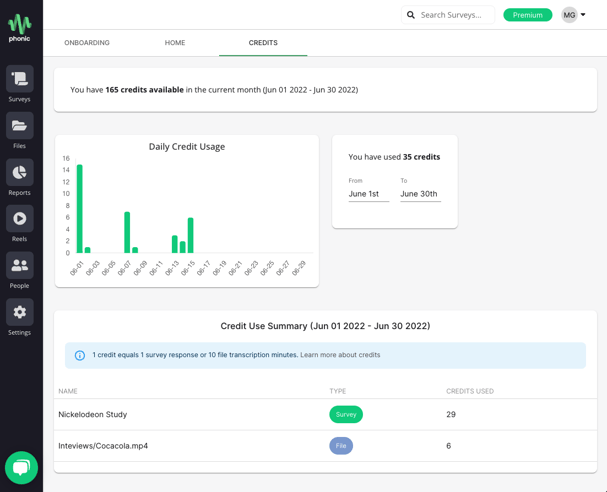
What Happens If I'm Over My Monthly Credit Limit?
If you are over your monthly limit, a banner will appear in your Phonic dashboard. You can head over to the “Credits” tab to see a breakdown of your credit usage for the month. When your credit limit is reached, all new survey responses will become "locked". To access these responses, you can increase your monthly credit limit.
You can increase the number of credits attached to your subscription by Upgrading your plan (if you are on Free or Starter tiers) or by adding credit bundles to your current plan.
If you do not increase your credit limit, then you will not be able to access locked responses.
Upgrading your subscription
Phonic offers two tiers of paid subscriptions: Starter and Premium. Starter subscriptions can include up to 75 credits, while Premium subscriptions can include up to 1200 credits. You can upgrade your subscription at any time depending on your needs, on our pricing page.
If you require more than 1200 monthly credits, get in touch with our team at contact@phonic.ai.
Adding credit bundles
In some cases, you might not need to change your subscription, but need to increase your monthly credits. For example, if you require 300 survey responses within a month, but your current plan only allows for 200 responses, then you can purchase credit bundles to increase your monthly limit to 300. Purchase credit bundles on the pricing page, using the + and - buttons. Your credit limit will increase immediately following your purchase.
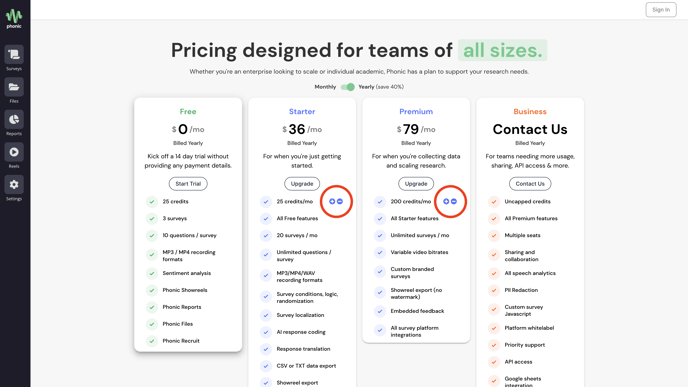
Credit limit changes update your subscription for future months. For example, if you increase your limit to 300 this month, you will receive 300 credits going forward. Note that you can also decrease your credit limit if you only require a credit increase for one month.
When will I be charged for changes that I make to my subscription?
Any changes that you make to your subscription within a given month will be pro-rated and charged at the time of your next billing cycle.
What if I only need extra credits for one month?
You may only need extra credits for one or two months. If this is the case then you will want to cancel your monthly subscription at the end of the month, then re-upgrade onto a new subscription with a lower credit limit.
How Do I Downgrade or Cancel?
Downgrading your subscription
You can downgrade your subscription to a Free tier or Starter tier (if on Premium). Note that if you’re downgrading to a Free account, you will lose access to all of your data. If you downgrade from a Premium subscription to a Starter subscription, you will retain access to the data that you have already collected, but will be limited in the amount of new data you can collect (as per your new credit limit).
To downgrade to a Free account, simply cancel your subscription in account settings.
To downgrade from Premium to Starter, first cancel your subscription. Once your current subscription is cancelled, you can upgrade to Starter on the pricing page.
Removing credit bundles
Removing credit bundles is similar to downgrading your plan. First, cancel your subscription in account settings. Once your subscription is cancelled, you can upgrade to a plan with the lower credit limit on the pricing page.
Credit limit changes are immediate. If you are running an active survey, we highly recommend that you downgrade at the end of the month to avoid going over your limit.
Do I get a refund when I downgrade?
You can cancel or downgrade at any time during your monthly subscription. When you downgrade your plan (i.e., cancel and re-activate on a lower tier) the change is immediate and you will receive a pro-rated refund on your next bill. When a plan is cancelled (and no new subscription is purchased) your account will be active until the end of your billing cycle. We do not issue partial refunds for cancellations. If you’re unsure of when your billing cycle starts and ends, contact support at contact@phonic.ai.
