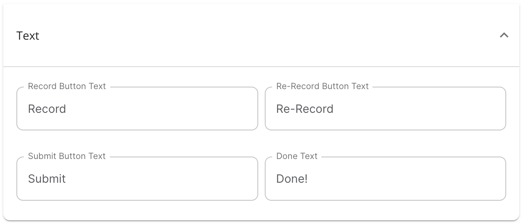You can easily integrate a video question into a webpage using Phonic's widget builder.
Video questions can be easily embedded on any webpage that allows custom HTML and JavaScript. After building a survey, start by accessing the code builder in that Survey's "Share" tab. Here you can choose to embed a full survey or embed a question. In the "Embed a Question" tab you can choose the question that you would like to embed from the dropdown.
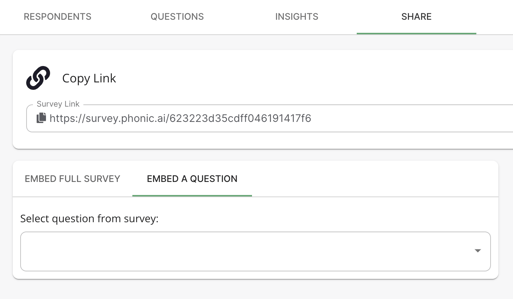
Once you have selected the question, customization settings, a preview of the audio recorder widget, and the embed code will appear.
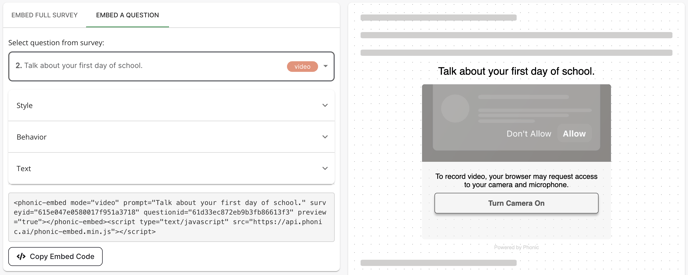
If you're satisfied with our default settings, then you can click "Copy Embed Code" and paste the code into your website. It's as easy as that!
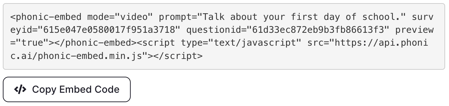
Customizing Style
You can customize the spacing of the video widget from the other content on your website.
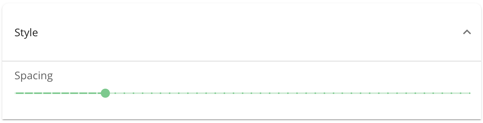
Customizing Behaviour
The video widget has a few different behaviours that can be enabled or disabled. You can modify the behaviour by using the toggles to the right.
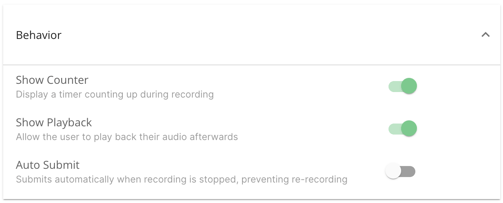
Customizing Labels
The default labels can be changed, to support a new language for example.