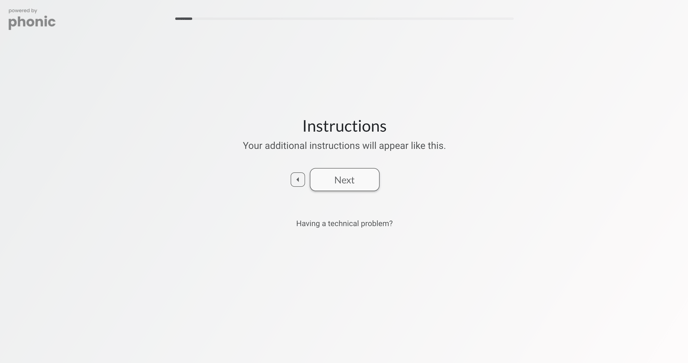- Docs
- Survey Building
- Survey Settings
How Do I Add Additional Instructions to my Survey?
Additional instructions can be added at the beginning of your survey. These instructions will appear after the Welcome page.
In the survey builder, click on the "Settings" tab. In survey settings, under Instructions, enter any additional instructions that you would like your participants to know.
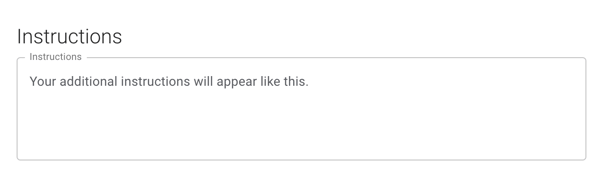 These instructions will appear in your survey as shown below.
These instructions will appear in your survey as shown below.