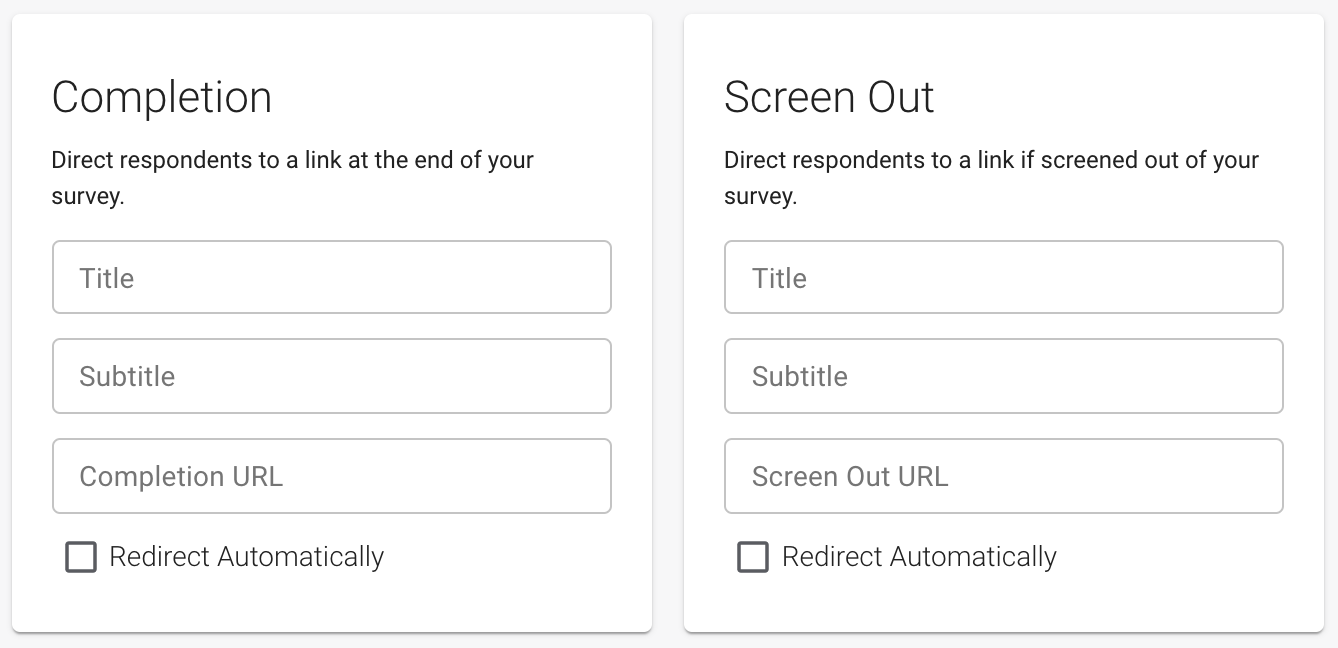- Docs
- Survey Building
- Survey Settings
How Do I Add an End of Survey Link?
You can redirect participants to a URL at the end of your survey by adding the URL in survey settings.
Click on the "Settings" tab in the survey builder. In survey settings, you can add a URL to redirect participants both when they complete your survey or are screened out.
In some cases, you might want these links to be different (e.g., If your completion URL redirects participants to a method of payment). To automatically redirect participants, check off "Redirect Automatically". If you do not select this option, then the link will appear on the Completion or Screen Out page for participants to manually click on.