You can conditionally display, skip, or terminate a survey depending on question responses with survey logic.
Navigate to survey logic and click the “+ LOGIC” button. Use the “IF” and “THEN” statements to program survey logic.
The IF statement
Just as it sounds, the IF statement controls whether the THEN clause will run. By default, the IF statement is set to: "IF Answer Is". To conditionally display and skip questions for checkbox, text or number questions, the IF statement must be modified to "IF Answer Contains", as shown below.
The THEN statement
The THEN statement is where you can skip questions or terminate the survey early. By default, the THEN statement is set to "THEN Set condition". To conditionally display and skip questions for checkbox, text or number questions, the THEN statement must be modified to "THEN Skip to", as shown below.
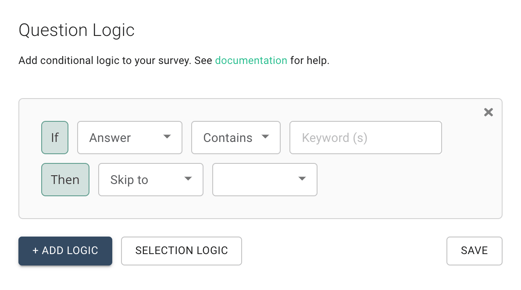 Enter the question response in the IF statement and use the drop down in the THEN statement to skip to a specific question, the end of the survey, or screen out participants.
Enter the question response in the IF statement and use the drop down in the THEN statement to skip to a specific question, the end of the survey, or screen out participants.
End Survey and Screen Out will bring participants to the appropriate landing page. Landing pages for End Survey and Screen Out can be modified in the survey settings.
