You can cancel or downgrade your Phonic subscription at any time.
How to Cancel
Whether it be because you're finished a study or no longer require a larger plan, you can downgrade or cancel at any time. Doing this is a simple process:
- Navigate to Settings, and click on the Billing Portal.
- Click on the "Cancel plan" button.
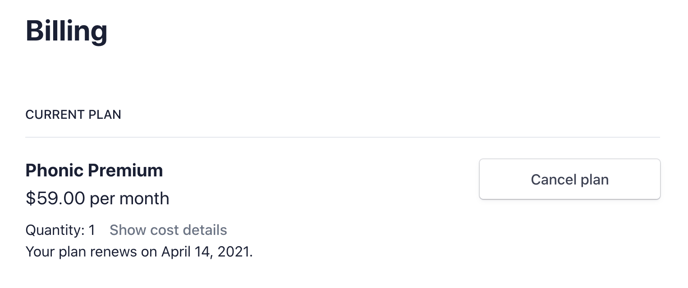
How to Downgrade
The process for downgrading to a smaller plan depends on the current number of seats, anticipated future usage, and required features. Get in touch with our team at contact@phonic.ai to discuss downgrading options.
If you cancel an annual subscription before your annual renewal date, you will not receive a refund for the remaining months. Get in touch with our team at contact@phonic.ai if you have any questions.
