- Docs
- Organizations
How Do I Invite Users to My Organization?
Every Phonic organization has an admin who can add and remove users. All of these controls can be found under Settings > Organization.
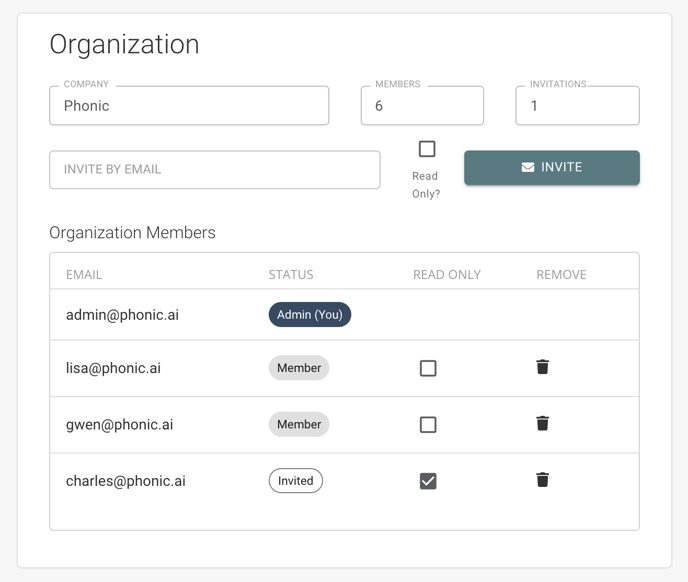
To invite a user to your organization, simply enter their email, select if you would like them to be a read only user, and press "Invite".
Currently you cannot change the admin user for your organization. If you would like to change the admin user, reach out to contact@phonic.ai.
