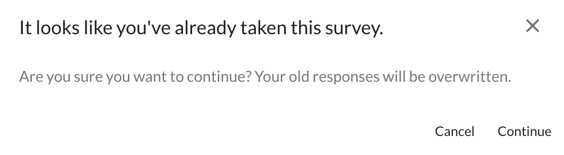You can limit participants to submitting a single response to your survey based on the email address that they provide. Merging email duplicates can be activated in Survey Settings.
In some cases, you may want to ensure that each response to your survey is a unique response. Avoiding duplicate responses can be important for data quality and control. Duplicate responders can be identified based on an email that is provided at the beginning of your survey, and this information can then be used to limit them to providing a single response.
To enable this feature, click the "Settings" tab in the Survey Builder. Under "Personal Information" check off "Email" and to the right, "Merge Duplicates".
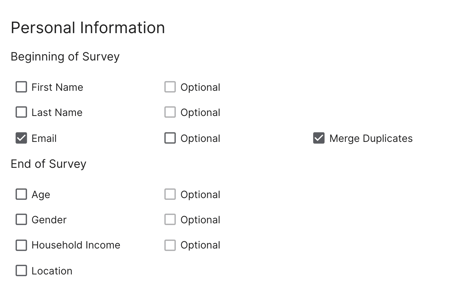 Participants will be prompted to enter their email at the beginning of your survey. If they attempt to take the survey again with the same email, then they will be prompted with the message below. If they choose to begin the survey again, then their original responses will be overwritten.
Participants will be prompted to enter their email at the beginning of your survey. If they attempt to take the survey again with the same email, then they will be prompted with the message below. If they choose to begin the survey again, then their original responses will be overwritten.