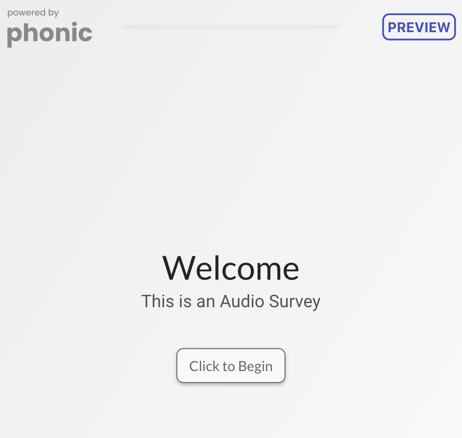- Docs
- Survey Building
How Do I Preview a Published Version Of My Survey?
You can preview your published survey by adding a simple query parameter at the end of the survey link.
Previewing a published version of your survey allows you to test the look and feel without consuming any response credits. Note that survey previews do not submit test data.
To preview your published survey, obtain the survey URL from the Phonic dashboard.
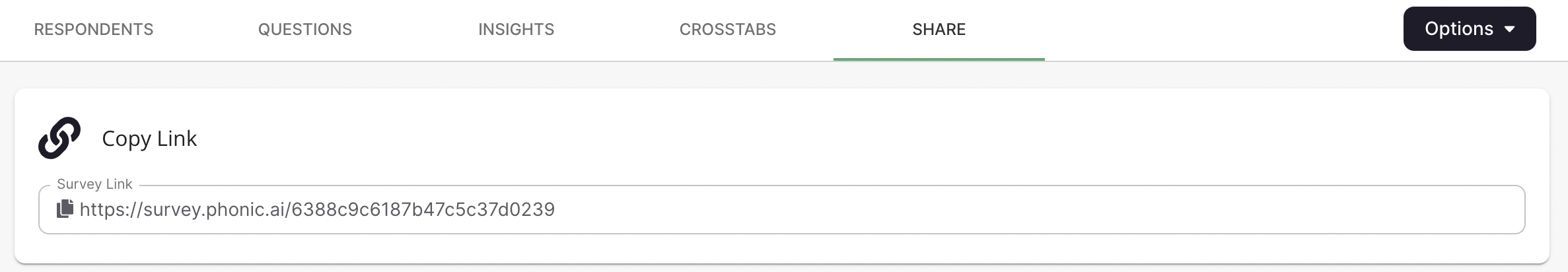
At the end of your survey URL, add the parameter ?preview=true. See example below.
https://survey.phonic.ai/6388c9c6187b47c5c37d0239?preview=true
When you add this link into your web browser, the "Preview" indicator will appear in the top right corner.