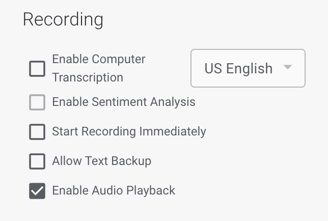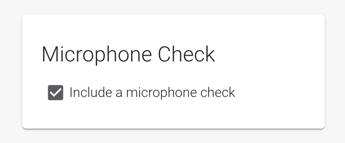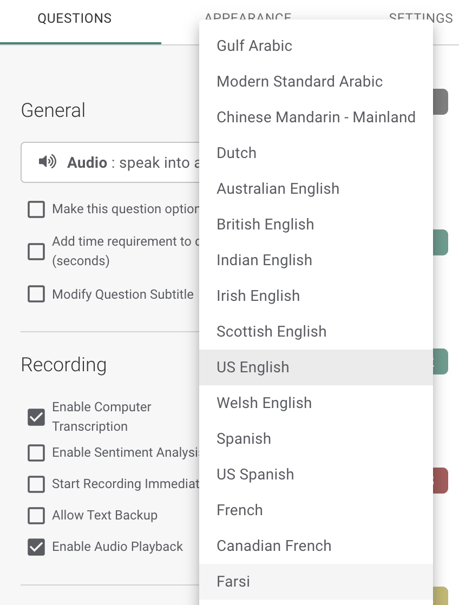- Docs
- Troubleshooting
- Dashboard Help
Why Are My Transcriptions Wrong?
Ensure the Default Survey Language is Correct
Although it can always be overridden in a multi-lingual survey, the default survey language needs to be set for each audio or video question.
Enable Audio Playback and Microphone Check
Many recording issues are due to participants speaking too loudly or quietly, holding their device incorrectly, blocking the microphone, or some other user issue. Respondents can usually debug these problems themselves if they have access to immediate feedback.
Audio playback and microphone checks provide this feedback and can markedly improve recording quality and transcription accuracy.