- Docs
- Survey Building
- Question Settings
How Do I Add Backup Text To Audio and Video Questions?
You can allow your participants to choose between audio and text or video and text when they respond to your survey.
Backup Text can be enabled for any audio or video question. Open question settings by mousing over the question and clicking the gear icon in the bottom right corner.
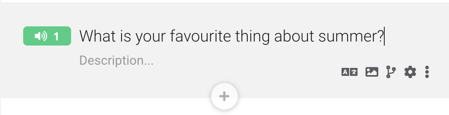
This will open a right-side window pane. Under "Recording" check off "Text Backup".
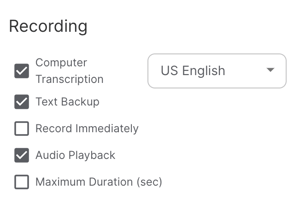
Participants will be given the option to answer with text, as shown below.
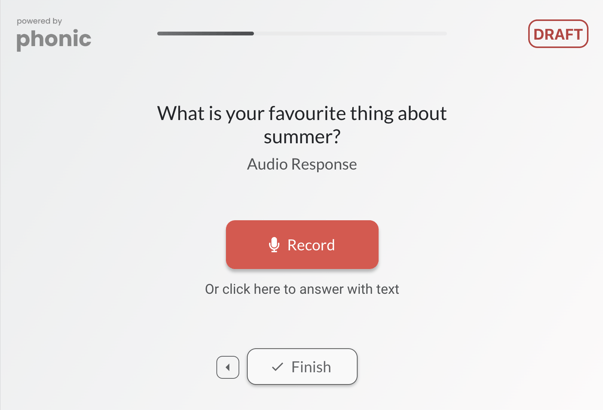
If you're using the Phonic widget, you can add Backup Text by adding an attribute to your HTML code. More information about this can be found here.
