A copy of your survey can be exported as a CSV file.
In some cases it may be helpful to have a copy of your survey in a downloadable file format. After a survey has been created and published in Phonic, a copy of the survey can be downloaded as a CSV.
To download your survey CSV, click on the survey of interest, then click on the "Options" dropdown in the top right corner of the survey dashboard. Select "Export Survey Structure". The export will contain all question text, subtext, and selection options, as well as upper and lower bounds for slider question types.
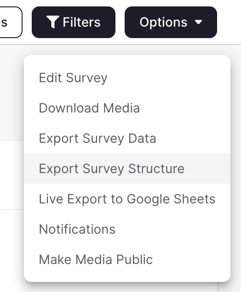
Survey structure exports can also be used to quickly create surveys with the same structure.
