- Docs
- Survey Building
- Audio & Video Settings
How Do I Change the Audio Format?
The default audio file format in Phonic is WAV. You can change the audio file format to MP3 in survey settings.
In the survey builder, click on the "Settings" tab. In survey settings, you will see "Audio Format". Use the dropdown to select MP3.
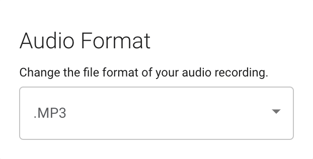
If you are using the Phonic Widget integration, refer to our widget customization guide for information on how to change the audio format.
