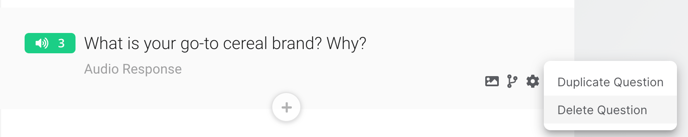You can delete an entire survey, a single question, or a single response.
Once data is deleted it cannot be retrieved. We do not recommend deleting data unless you no longer need it (e.g., the analyses for your project are complete).
Deleting A Survey
Surveys can be deleted by clicking on the 3 dots in the top right corner of the survey tile. This will prompt a drop down menu with various options, including Delete Survey. Deleting a survey also deletes all responses collected for that survey. Survey deletion is permanent.
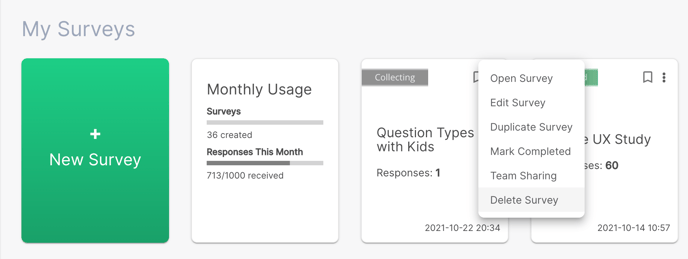
Deleting A Response
Testing a live survey is just one way that unwanted responses get generated. Test responses can be deleted by in the Respondent tab by clicking the 3 dots on the far right and selecting “Delete Respondent”. Response deletion is permanent.
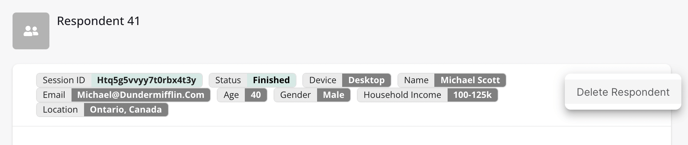
Deleting A Question
Questions can be deleted from surveys by clicking on the menu icon for a question in survey creation and selecting “Remove Question” from the dropdown. Removing a question from a live survey will cause all responses to that question previously collected to be lost.