Survey progress can be saved by activating the feature in Survey Settings. When survey progress is saved, participants can leave the survey and come back to continue where they left off.
Saving survey progress allows participants to leave a survey and continue where they left off at a later time. To save survey progress, click on the "Settings" tab in the Survey Builder. Go to "Additional Options" at the bottom of the page. Check-off "Allow respondents to continue later".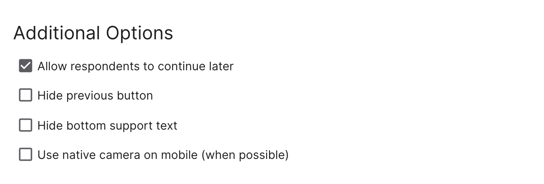
Survey progress will now be saved! If participants leave the survey and come back, they will be prompted with the message below.
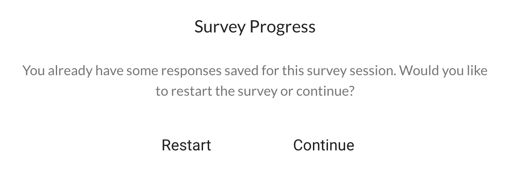
In order to resume a survey from a previously closed window, respondents must use the same device and web browser on which they started the survey. Additionally, they will still be able to restart the survey and submit another response. If you're interested in merging sessions between multiple devices and browsers, or limiting participants to a single response, check out Merging Duplicates Emails.
