An entire survey or specific groups of questions can be randomized in question settings.
Randomizing questions is an effective way to combat survey order effects, i.e. responses changing based on the order the questions are presented in. Phonic allows you to randomize an entire survey or specific groups of questions.
What is Group Randomization?
Group randomization can be used to present a random order of a specific group of questions. For example, given a 10 question survey, Q1→Q3 can be presented in a random order, while Q4→Q10 are presented in a fixed order. You could also have multiple randomized groups. For example, Q1→Q3 can be randomly presented, then Q4→Q6 are randomly presented, and finally Q7→Q10 can be randomly presented. The questions within a random group get shuffled, but questions in different random groups will never be shuffled with each other.
It is common to use random groups to break up different survey sections. For example, if you ask your respondents about two topics: sailboat terminology, and personal finance. You might choose to create one random group for the sailboat questions and another for the finance questions to keep each topic separate.
How Do I Use Group Randomization?
To use group randomization go into question settings. In "Randomization", use the drop down to create a new group.
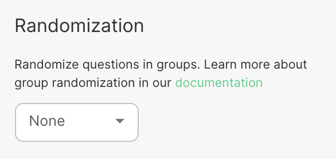
This group will appear as "Group 1". For each question that you would like to be randomized in Group 1, change the dropdown from "None" to "Group 1".
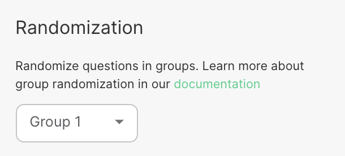
Repeat this process for any number of question groups that you would like to be randomized.
If you would like to randomize all of the questions in your survey, then create a new group and assign every question in your survey to this group.
