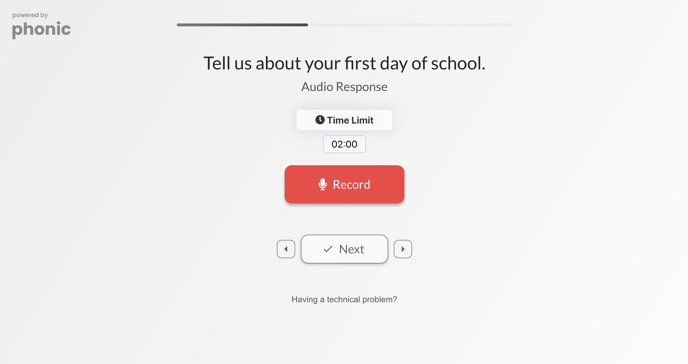Time limits can be added in question settings. Time limits are especially useful if you want participants to record a specific response length or respond to stimuli within a time frame.
Adding a Minimum Time Requirement
In question settings, you can add a minimum time requirement which indicates how long respondents must wait until they can submit their response. If you wish to add a minimum time requirement to a question, check off "Add Time Minimum (sec)" and enter your desired time in seconds. Respondents will not be able to submit their response until the indicated time passes.
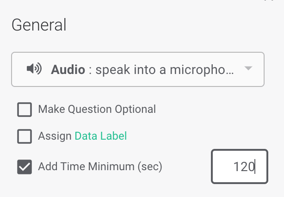
This feature is useful for ensuring that respondents provide a minimum audio or video response. It also encourages respondents to elaborate and provide longer responses, providing you with more detailed and insightful data.
Timers are also especially useful when combined with Stimuli; you can ensure that participants cannot post their response until the stimuli has been viewed for a certain amount of time.
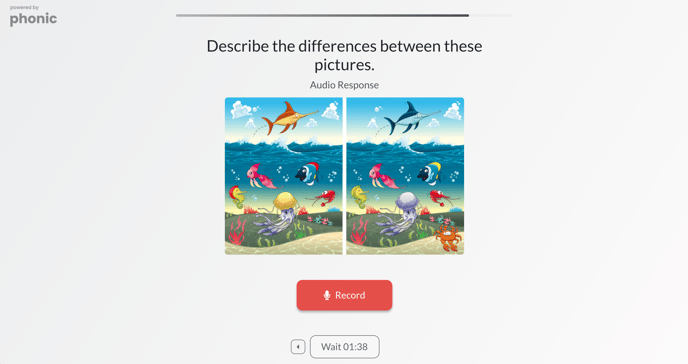
Once the minimum requirement passes, the "Wait" button will be replaced with the "Next" button.
Adding a Maximum Time Requirement
Maximum time requirements can be added to any audio or video question. For example, if you do not want respondents to provide a response longer than 2 minutes, a maximum time limit can be enforced through question settings. Check off "Add Maximum Response Duration (sec)" and enter your desired time in seconds.
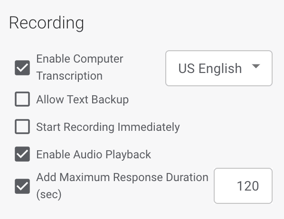
Respondents will not be able to exceed the time limit indicated.