Selection logic allows your survey to be more flexible. Questions can be conditionally displayed, skipped, or surveys can pre-emptively terminate depending on the input of a user.
Selection logic is only compatible with single Selection questions (i.e., classic multiple choice or dropdown). To use survey logic with multiple selection questions (checkbox), open-text questions, number questions, or date questions, refer to this doc.
To access selection logic, navigate to survey logic and click the “Selection Logic” button.
By default, selection logic will be set to “Next Question” for every response. To use selection logic to terminate the survey or skip questions based on a certain response, click the dropdown beside that response.
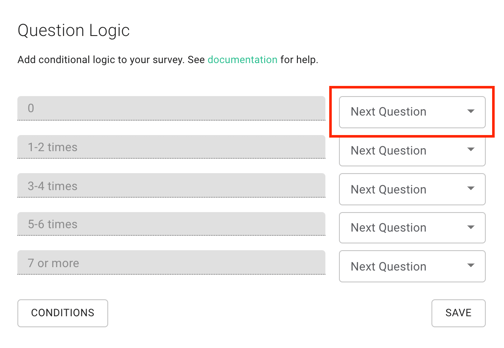 The dropdown will show "Next Question", “End Survey”, and all of the questions that are programmed in your survey.
The dropdown will show "Next Question", “End Survey”, and all of the questions that are programmed in your survey.
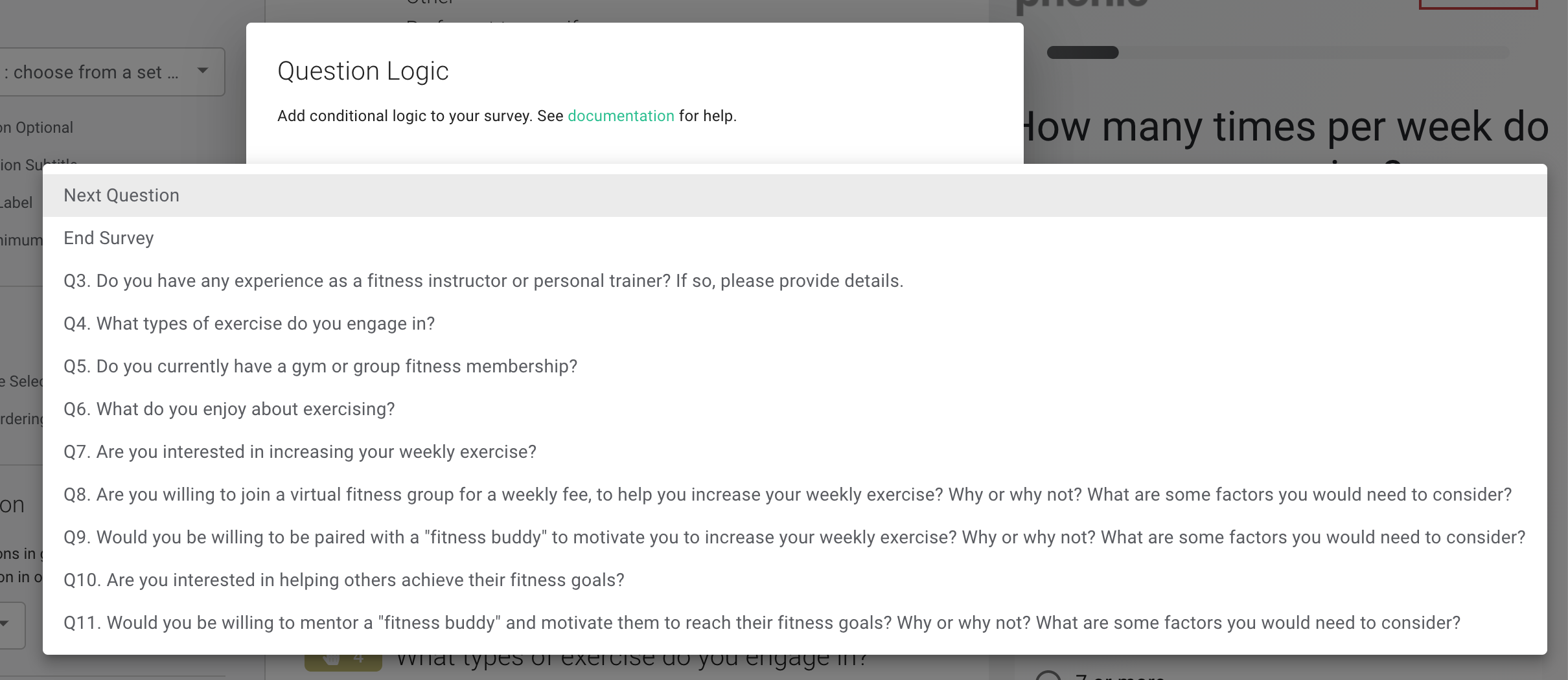
How Do I Terminate the Survey Early?
To use selection logic to terminate the survey early for participants based on their response, click the “End Survey” option in the dropdown menu. This will terminate the session for participants who choose this response. In the example below, the “End Survey” option is activated for those who select the response “0” to the question. The Question Logic box now indicates that those who choose “0” will be brought to the End of Survey.
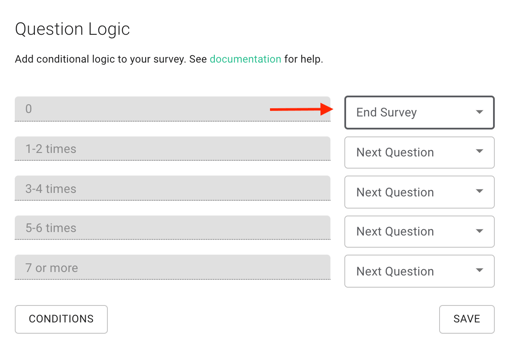
How Do I Skip a Question?
Another type of selection logic is skipping questions based on participants' responses. To do this, click the drop down beside the response. All of your programmed questions will appear here. Click on the question that you would like participants to skip to. In some cases, this might be skipping only one question (as in the example below). But, you can use this function to skip to any question in your survey. This is helpful if you have 3 or 4 questions that you only want to ask a certain demographic of participants.
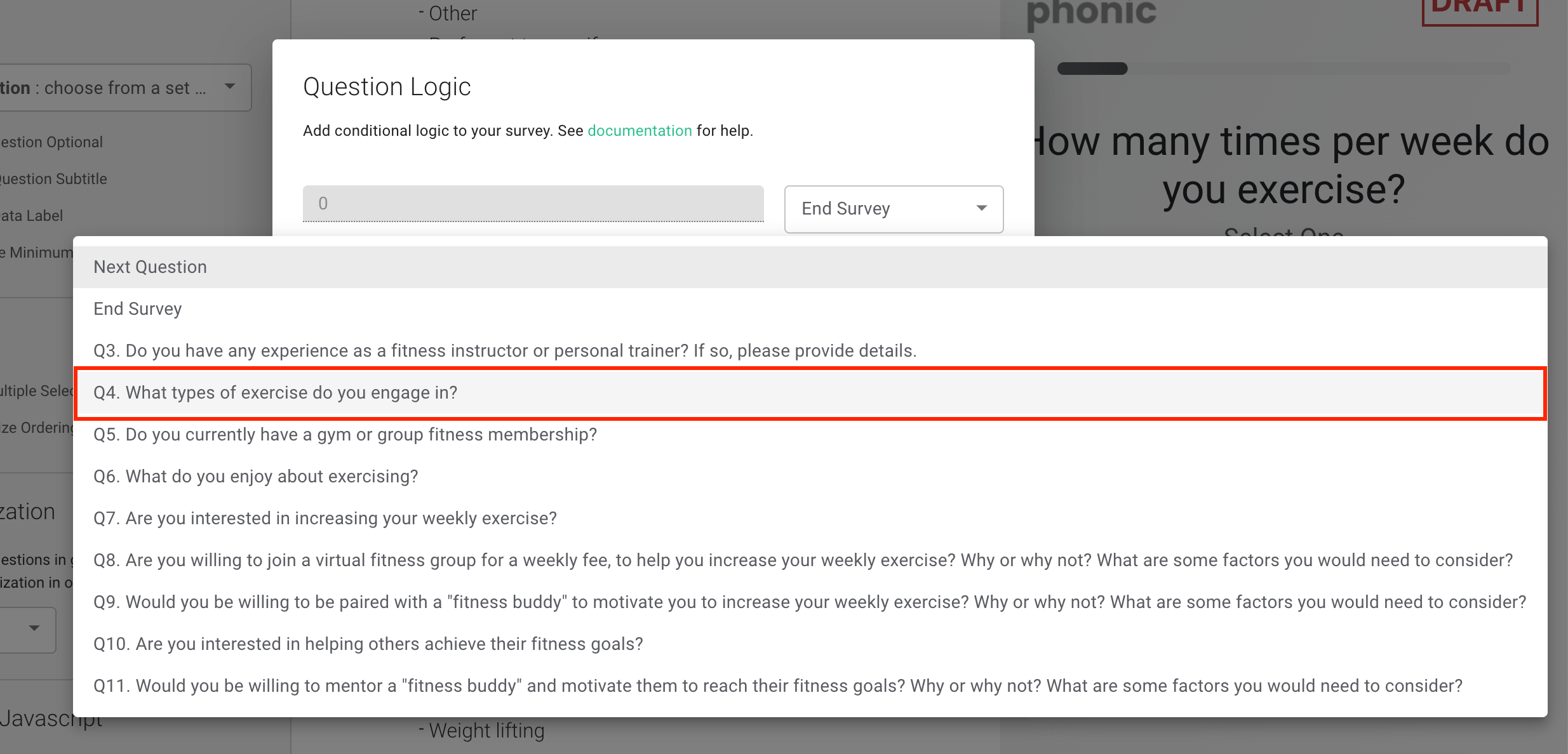
In the example below, participants who responded “1-2 times”, “3-4 times”, and “5-6 times” will skip Q3 of the survey (i.e., skip to Q4). In this case, only those who answered “7 or more” will see Q3. This is useful if you have a follow up question only for those who give a specific response.
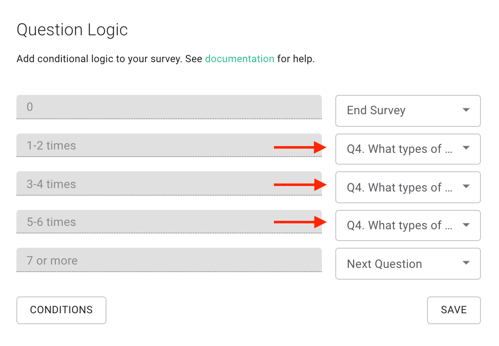
For more types of survey logic that offer even more flexibility in your survey, refer to our other Survey Logic docs!
